Guide to use Instagram live for Business in 2022

With over 2 billion active users, Instagram is one of the popular social media networks to get your audience to promote your business.
In this modern-day world, every person knows what is the meaning of live video or live broadcasting and if you look at different social media platforms, you will find an option to go live. Instagram live helps us to stay engaged with our audience and helps us to reduce long distances in a time of just a single click. After understanding this ultimate guide to use Instagram live for business, you are able to develop meaningful connections with your Instagram followers.

Now, drive your attention to get some knowledge about how you can engage your followers through the Instagram live feature to promote your business.
Why Use Instagram Live tool for your Business?
The Instagram live feature allows users to broadcast their live videos to their followers. In this way, all the followers will get to know about your promoted brand and, with the help of the comment section, you are able to communicate with your audience.
Instagram live is the best way to connect yourself with your audience. You are able to communicate with them in real time which can solve your product queries for your followers in an easy way. They will take more interest in your brand and can see the less filtered side of your product.
The best thing about IG Live is that it automatically sends notifications to your audience, which generates interest in online users to check what is happening in this live video.
Another important feature of Instagram live is that whenever you go live, your live broadcast will appear on the top of the Instagram home screen stories section which will give you instant communication access to the live broadcast.
How to access Instagram live?
Everyone wants to promote their business from IG Live, but first, we should know how to use Instagram live for business.
Well, it is very simple for every daily user of social media to use Instagram live.
By following these 2 simple and easy steps, you are able to Go Live.
Step 1: At the top left of your home screen, you will find add your story option. Simply, just click on it or swipe to open the story page. At the bottom, you will find the Live option on your mobile screen. After you click on the Live option, you will able to see how many of your followers are online.
Step 2: Now, prepare yourself for live broadcasting. Once you are properly prepared, TAP on the live button to start your live broadcast. In this way, your live stream will start.
Note: just make sure your internet connection is fast and you will not get any kind of interruption during your live broadcast.
Instagram live features you can access during your live stream
While broadcasting, you can access some excellent Instagram live features that you will find at the bottom of the screen.
- Comment box: this Instagram live feature helps you to comment back to your followers to guide them properly about the product you are promoting or any queries they have.
- Question mark icon: you can use this icon for questioning your audience to get their thoughts about your product or brand.
- Paper plan icon: this icon helps you to send a live broadcast directly to any follower.
- Two-face icon: with the help of this icon, you can add any user to your live broadcast so that he or she can express their thoughts about your product or brand.
- Filter icon: you can use this icon to bloom the appearance of your live stream.
- Camera roll icon: you can share your product image during a live broadcast with the help of this icon.
A Complete Guide to a Successful Instagram Live Strategy in 2022
Now, you have completely understood how to operate Instagram live but you don’t know about Instagram live strategies to build and attract more audience in your live broadcast.
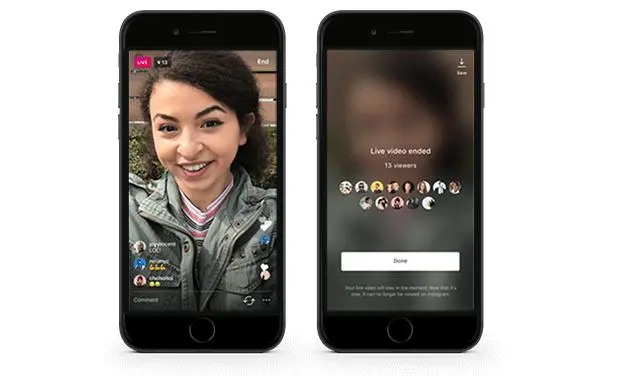
With this helpful guide to Instagram live for business, you will get more audience during your IG Live broadcasting.
-
Your objective should be clear.
Before taking any action on a social media platform, you should have a clear goal and research the object because, in this way, you can engage your audience with you. So, make a clear plan about what you will tell your audience.
For example, if you want to gain more followers, set your goal accordingly and try to encourage other Instagram users to follow you through doing attractive things so that your current followers will share your thoughts with their friends and their friends will take interest in your live stream and are eager to follow you.
-
Promote your live streaming before going live.
Generate more attraction towards your Instagram live session before going live will draw more audience into your live stream. You can do it by posting an alert message in your timeline.
You should better know how to engage your followers before your live broadcasting as it is your effort to insure everyone on your following list that you are coming live on that particular date.
-
Go live when you see your followers are most active.
Instagram live broadcasting depends on viewers and to get more viewers, you should know what time of the day your most followers are active because successful Instagram live broadcasting depends on viewership.
-
Set a clear plan before going live.
If you are using Instagram live for business, then you should have a clear plan about what you are trying to elaborate in your live video because no one will listen to your garbage stuff.
So, you should have all the research before coming live on your Instagram. If you go with my opinion, point out all the important facts on a single piece of paper before broadcasting it live. Try to write a proper flowchart of your speech by including the main focus points and conclusions.
-
Moderate comments.
As we know, in every live session, you will face some kind of troll from your haters. So, why not shut their comments before they troll you?
Instagram has introduced a Live Moderator option in which you can manage to control your viewer’s comments.
To turn on this option, go to “Settings” and click on “Privacy”. In privacy, you will find a number of options to moderate comments.
How to share your Finished Instagram Live Stream?
After completing your Instagram live stream, this social media platform gives you 3 options.
- The First option you will get is to share your live stream on IGTV.
- The Second option you will get is to download your live broadcast video.
- The Third option you will get is to delete your live stream.
Instagram automatically displays your live stream in your story, but on IGTV, your live broadcast remains as long as you will not delete it and automatically comes in your profile IGTV videos.
With the help of the second option from the list, you can share your live stream on different social media platforms such as Facebook, YouTube, Twitter, etc.
Best Practices for Brands Through Instagram Live.
Every business needs an audience to engage with them through any social media platform. Most brands want collaboration with such profile that has a healthy following and by following this guideline, you can get noticed by brands. You will also get best practices for brands from Instagram live to grow your business successfully.
The following tips will help you to be prepared for your live stream.
-
You should have a purpose for your live stream
A clear picture of what you are going to do in your live stream is very important. If you have a clear purpose for your live stream, your viewers will not get bored and stick with you until you end the live stream.
-
You should Go Live for more than 10 minutes
It has been observed that long-streaming IG Live reaches more audience as compared to short-term live videos because people come and go into your live stream and if you stream your live broadcast for up to 10 minutes, more of your followers will take entrust. In this way, your audience increases rapidly.
Remember that you cannot steam live for more than an hour. If you want to stream for more than 1 hour, you will have to start a 2nd live stream.
-
Motivate yourself if things aren’t perfect
Well, don’t demotivate yourself if things aren’t going perfectly. Just take a deep breath and try to pinpoint mistakes you have made during your live IG.
Basically, you are not a professional person and everyone uses their smartphones to come live on their Instagram. However, if some mistake happens to you during your live stream, try to cover it by saying some attractive words. If there is no other option left for you to boom your followers, you can buy Instagram followers in the UK to turn the table in your favor and motivate yourself because you can do anything.
-
You can collaborate with an industrial expert
Instagram live is the biggest social media platform on which you can collaborate with an industry expert. It automatically increases the audience in your IG Live stream.
You have a lot of options to promote your stream, such as an answer/question session, or hosting an interview with an industry expert and you can simply chitchat during streaming.
-
Do an Instagram live at an event?
If your brand is hosting an event, go live through Instagram as it helps your audience to know more about your product.
Your followers will take more interest in your product and they get a good image of your brand with the help of Instagram live streaming.
Instagram live for a product launch
You can’t get a better platform to launch your product other than Instagram live. It is a free gateway to promote your product to your followers. So, why not use it as your brand of publishing?
With the help of live stories of your product, you are able to engage your followers in a quick and authentic way and I’m 100% sure, you will definitely get brilliant results.
If you talk about the product in real-time, it will generate great interest in your followers. It also creates hype about the product if you give a little survey of your product before launching it in the market. Create some interest in people before launching your product, because, in this way, they will get more interested in the product.
Host a Live Q&A Session
In this Instagram live business guide, hosting a live Q&A Session can make a huge impact to boost your audience.
To host a live Q&A session, you should prepare questions about your brand and highlight them in your live stream. Make a proper flowchart according to your brand queries and then start answering them one by one.
Before starting your live broadcast on IG, don’t forget to turn on the comments option.
Conduct an interview with your brand-related expert
You are building your own brand and have worked with your brand-related experts. To get more followers, host an Instagram live interview with your brand-related influential people.
Try to contact such influencers that have a large fan following because, in this way, your influencer followers will start following you and help you to get your product in front of a much more audience.
Instagram also has a “Live Guest” feature that allows you to stream your live video on your influencer profile.
Tutorials of your product
Every brand makes videos of its product to post on different social media networks. In this way, live broadcasting is much more attractive and helpful to showcase your brand product.
Using live IG stream showcases your product in real-time. You can comment in real time if you have any queries about the product and get your answers instantly.
However, it is an amazing Instagram feature to show your product list live before your customers can use it.
FAQs
These are some FAQs asked by people all over the world.
Q: Can you go live on your Instagram business account?
A: Yes, you can go live through your Instagram business account as Instagram gives an option on both general and business accounts to go live and collaborate with your followers. You definitely get benefits from your live stream through Instagram. In this way, you can engage the audience of your Instagram business account which will help you to promote your brand more easily.
Q: How do you go live professionally on Instagram?
A: Well, there are many ways in which you can go live professionally on Instagram. The most efficient and attractive way is to create hype for your live stream and try to collaborate with some professionals. Another thing you have to do is to prepare yourself very well before live broadcasting on IG.
Q: How does your live grow your business?
A: Instagram is one of the most popular social media networks with over 2 billion active users. By using IG Live, your business will definitely grow as more people start taking an interest in your brand. You can use hashtags to spread your live video which helps your IGTV video to go viral. The main thing is how well you are prepared for your IG live. This ultimate guide to utilizing Instagram live for business will definitely help you to grow your business through Instagram live.
Q: Why is Instagram live good for business?
A: Instagram live is very beneficial to grow your business because this social media platform provides multiple options to grow your business in the shape of IG Live. You can set up tutorials of your product, interviews with experts, and live Q&A sessions that will definitely promote your business in the audience.
Q: How many followers do you need to go live on Instagram?
A: it has been observed that you should have at least 10k followers to go live on your Instagram business account but don’t let fear cross your mind. If you don’t have many audiences, try to use Instagram live now link to engage your Facebook, Twitter, and other social media platform followers.
CONCLUSIONS
Instagram live for business is a platform in which you can market your products, collaborate with your followers and make a social media presence for your brand.
This blog post is a complete guide to utilizing Instagram live for business.
Don’t forget to make a proper plan, set a goal, promote your live stream and be ready to communicate with your audience.



1 Comment
Excellent post. I certainly appreciate this website. Keep writing!